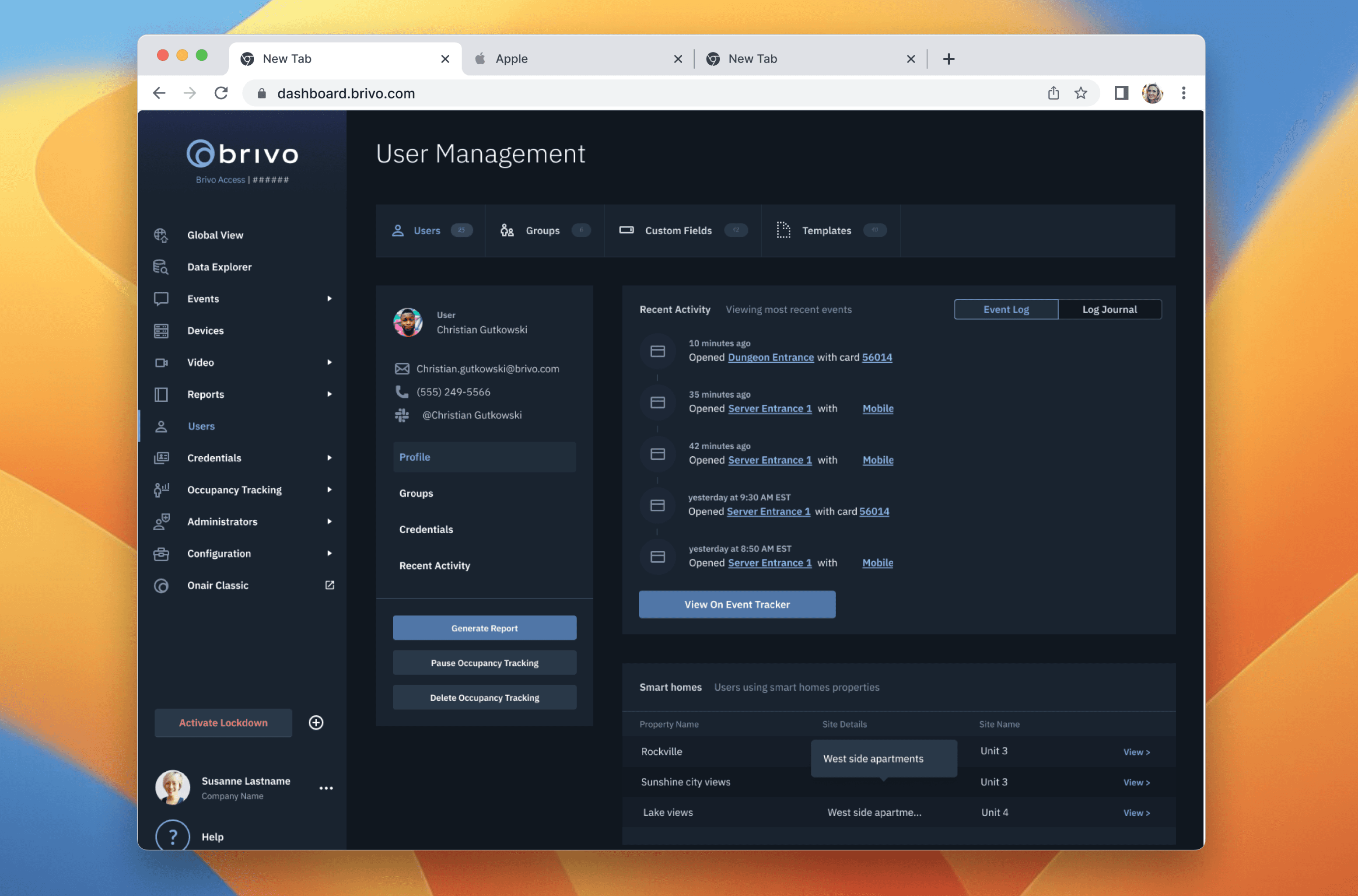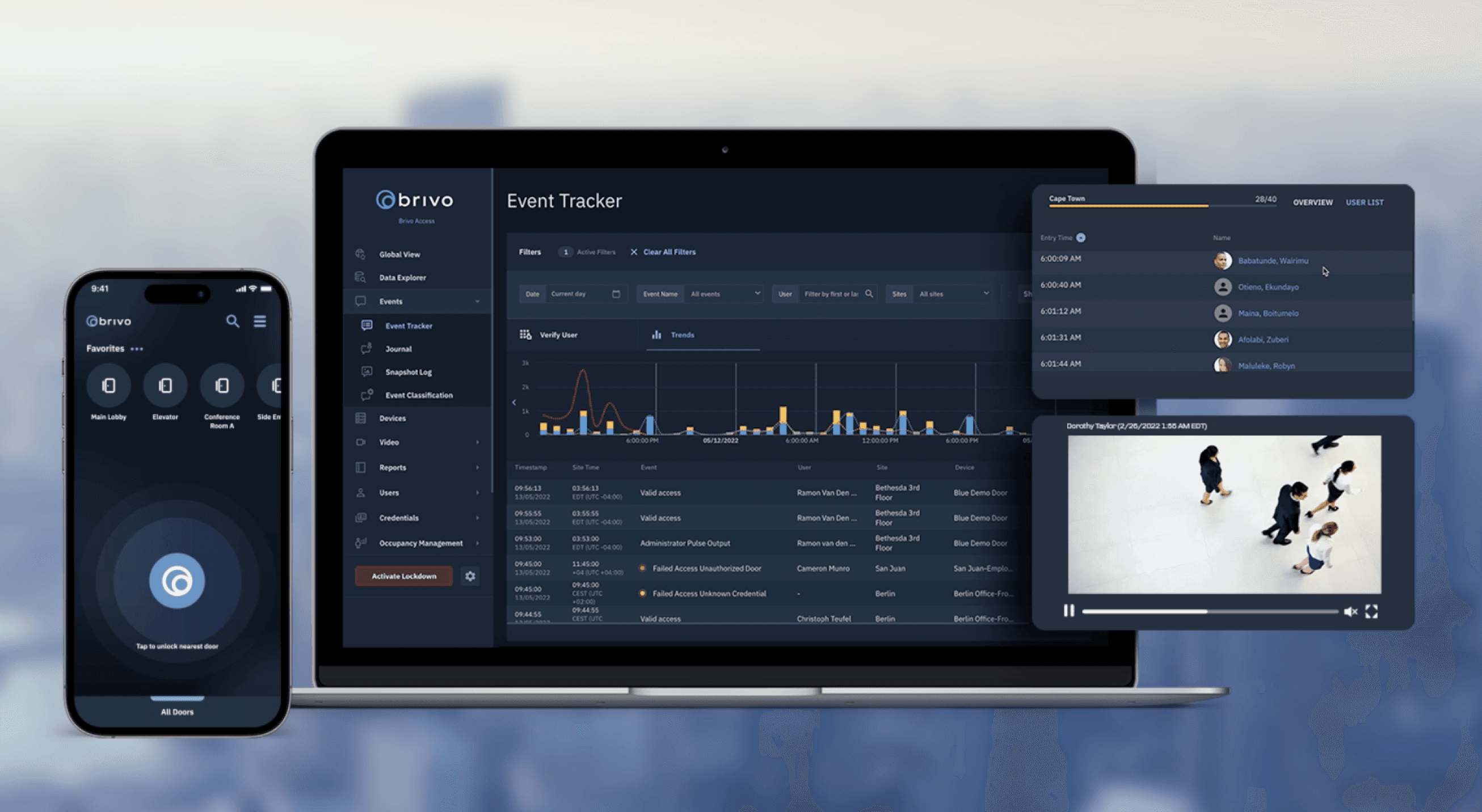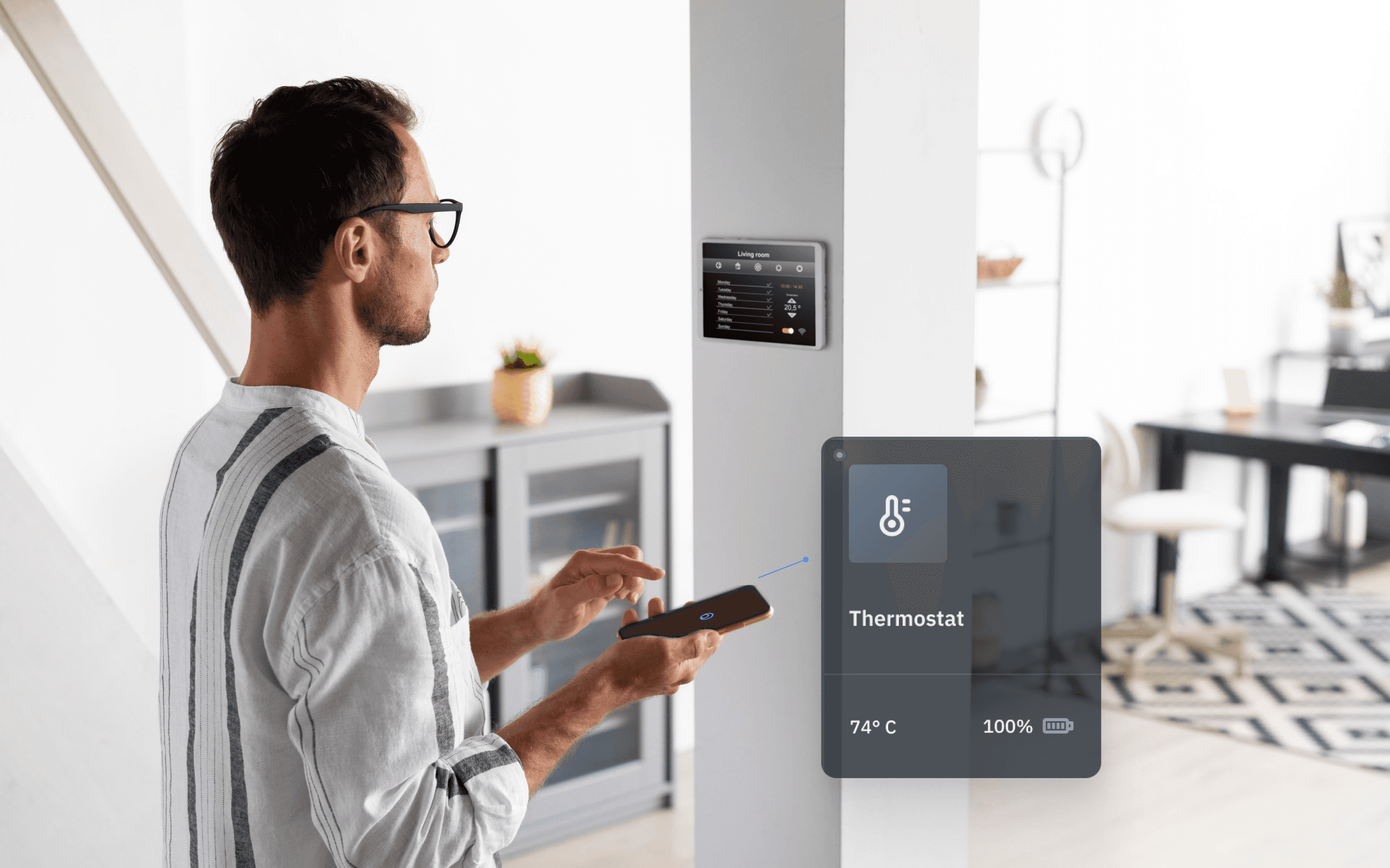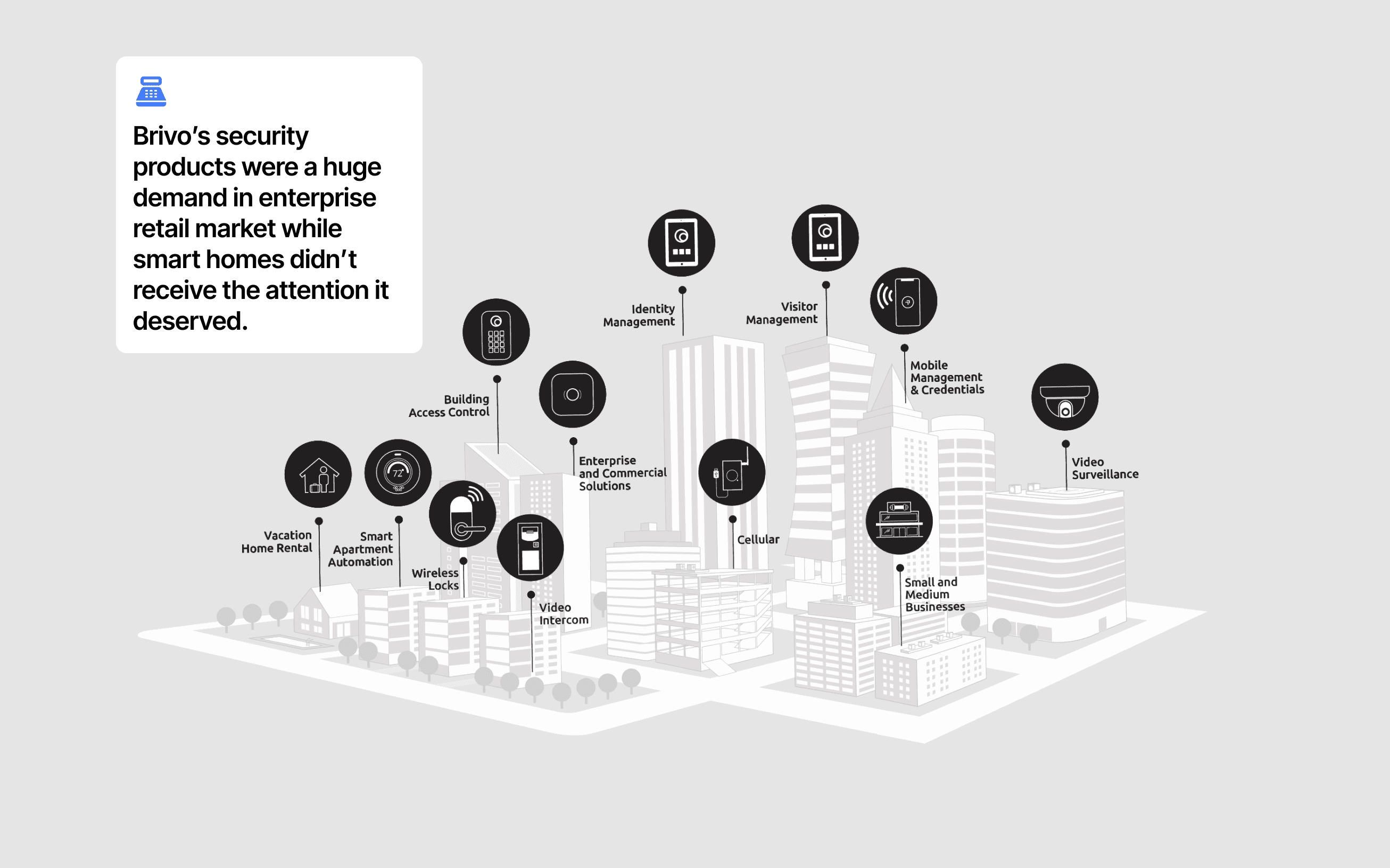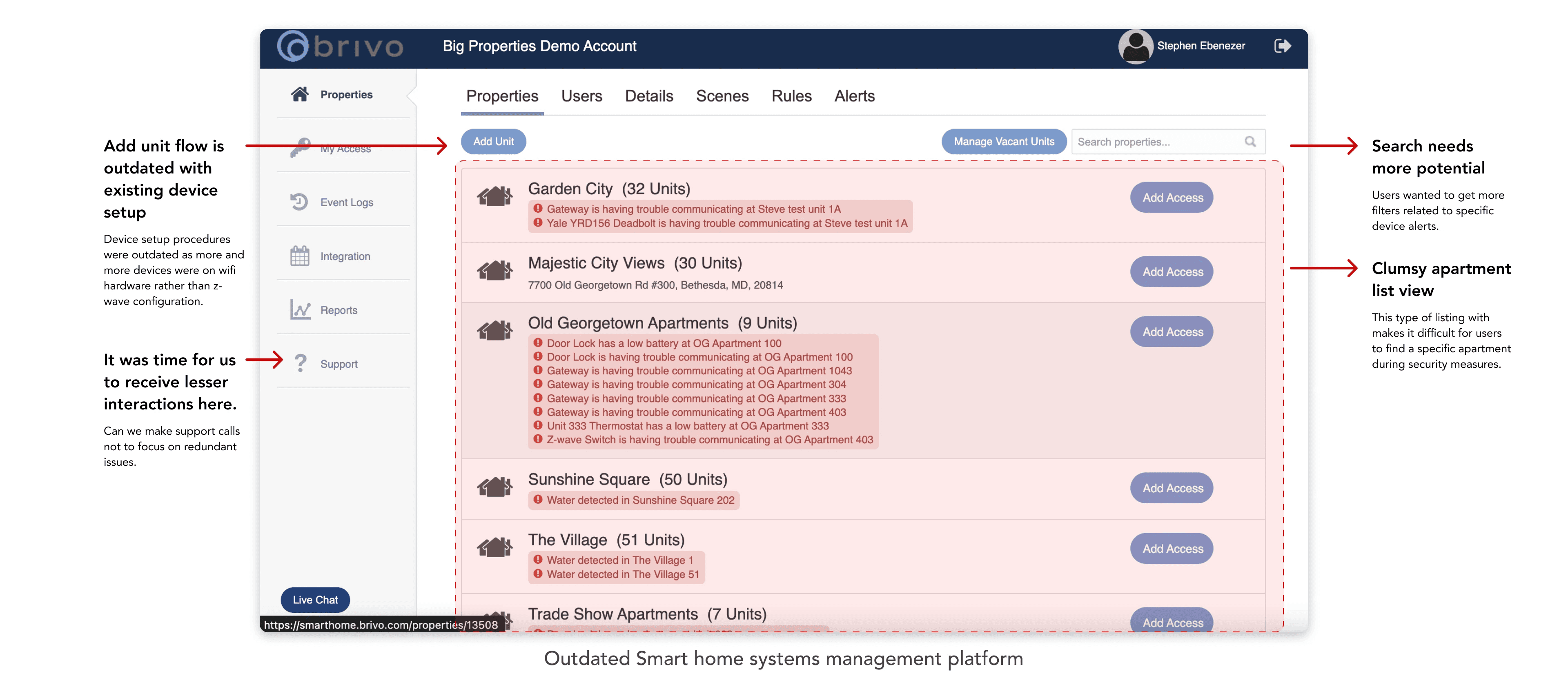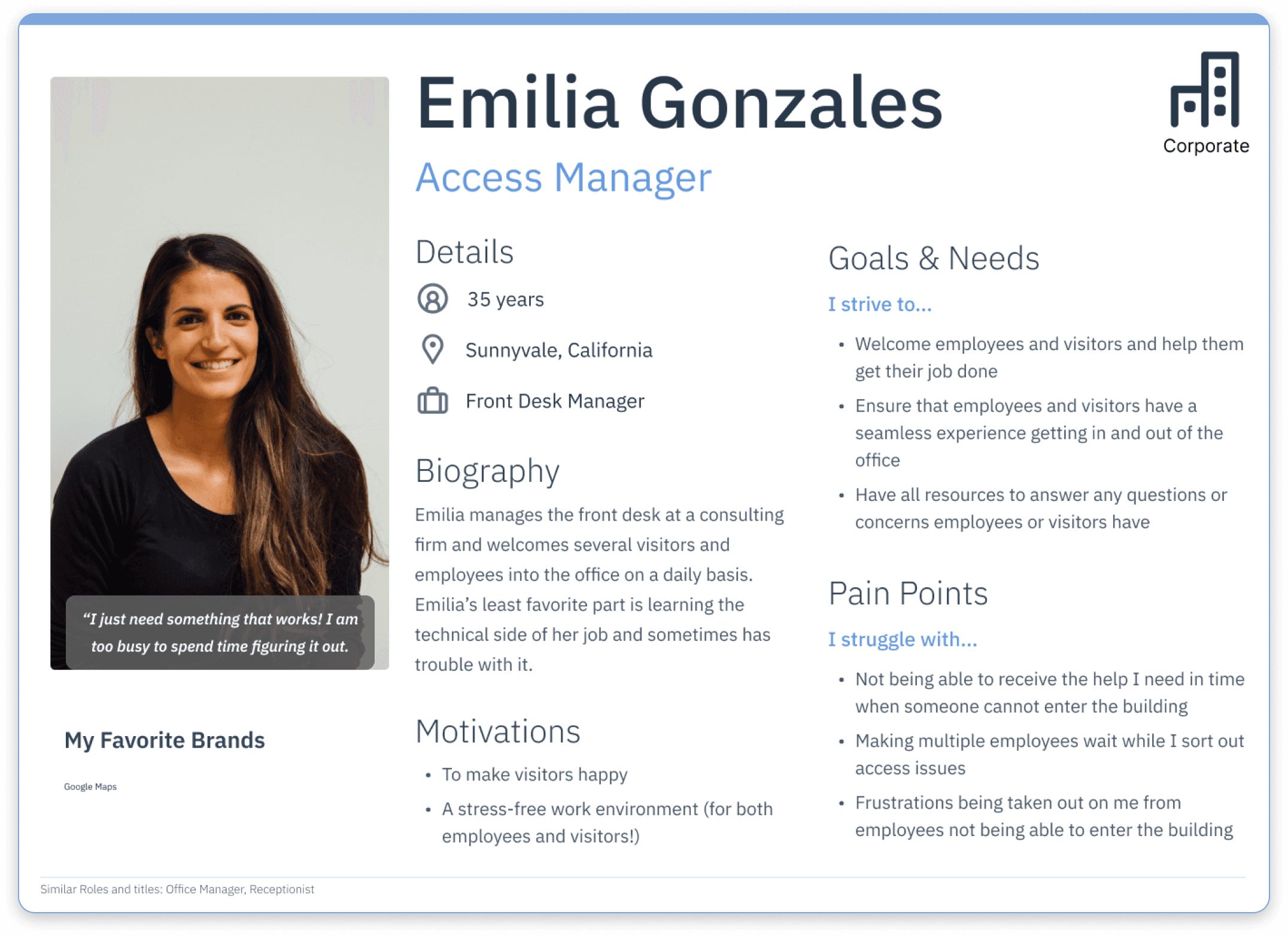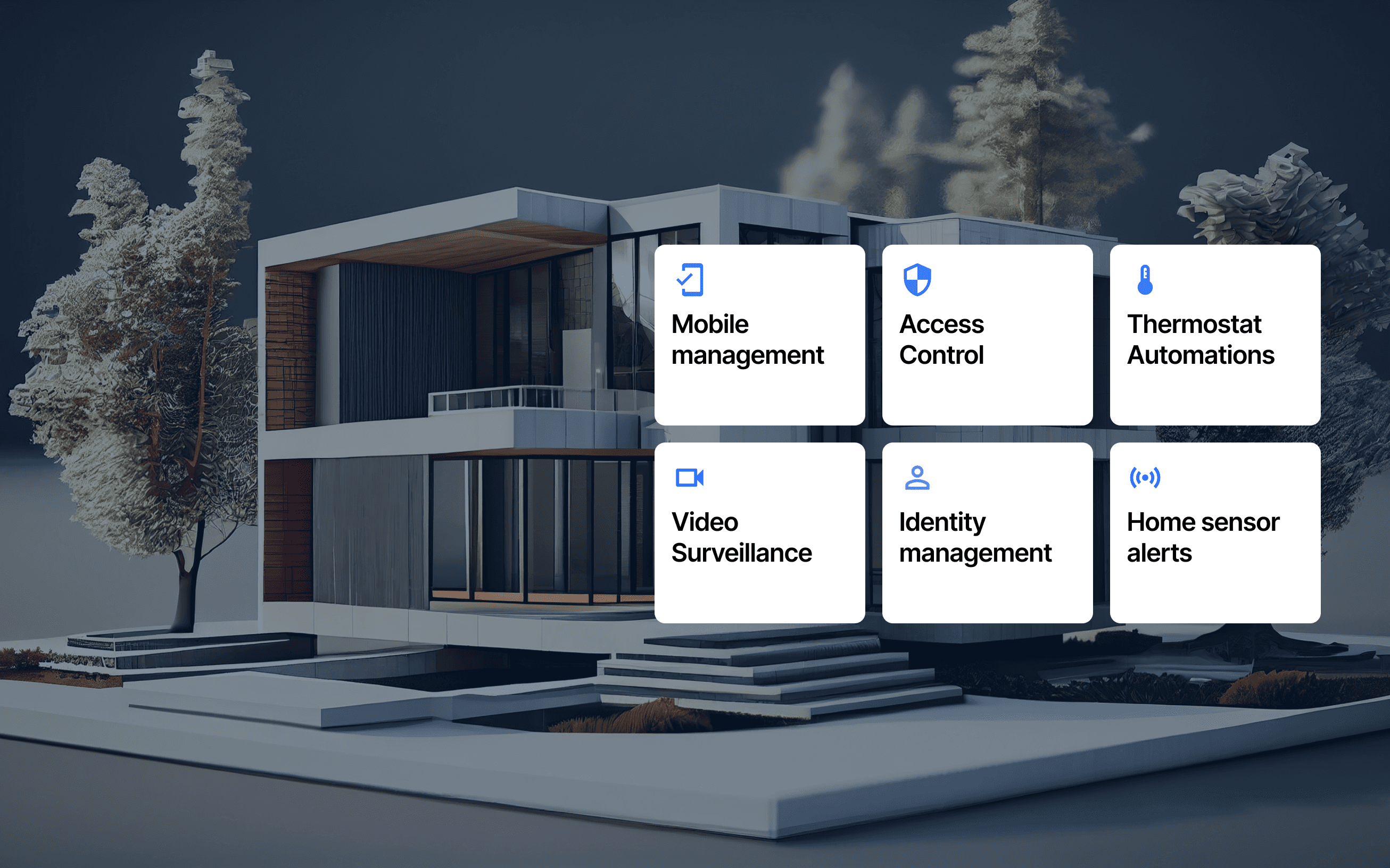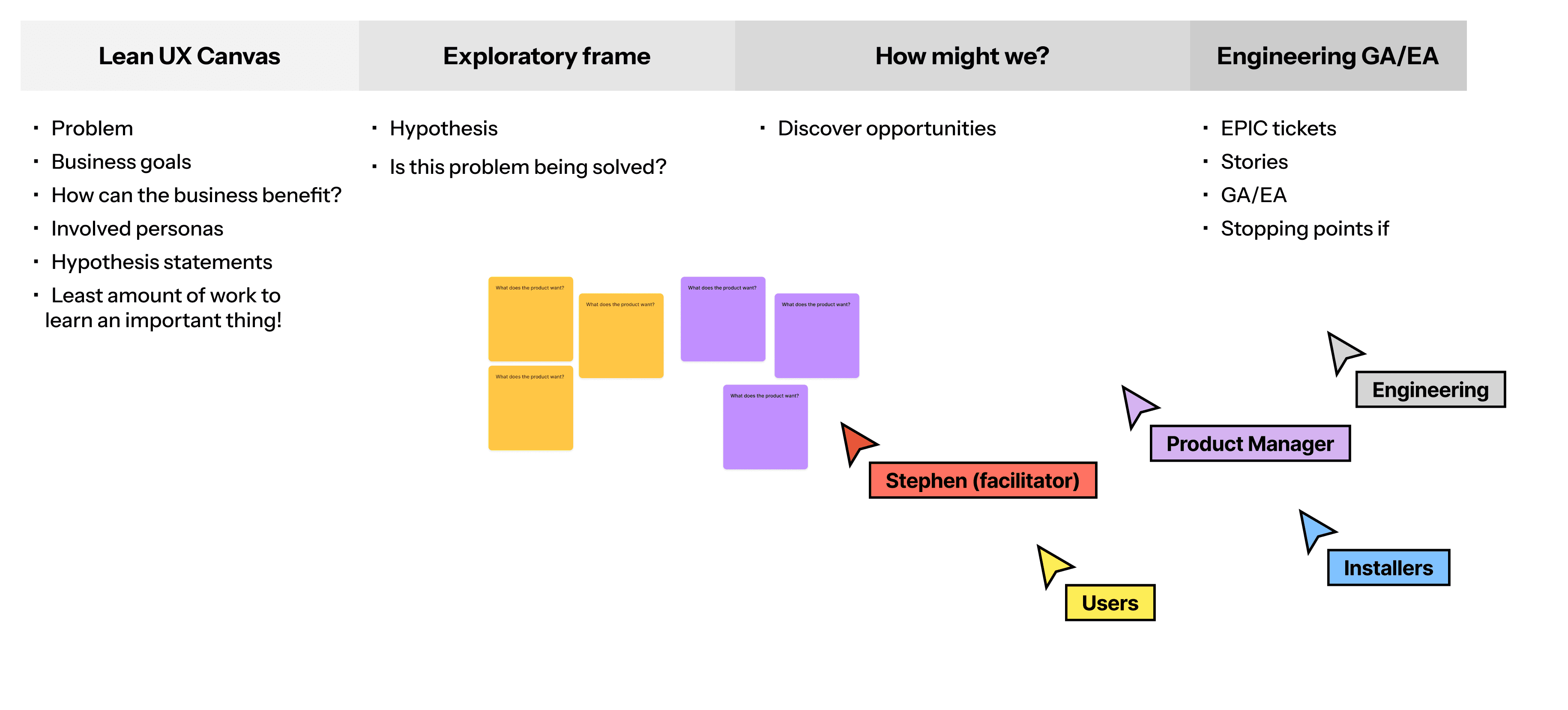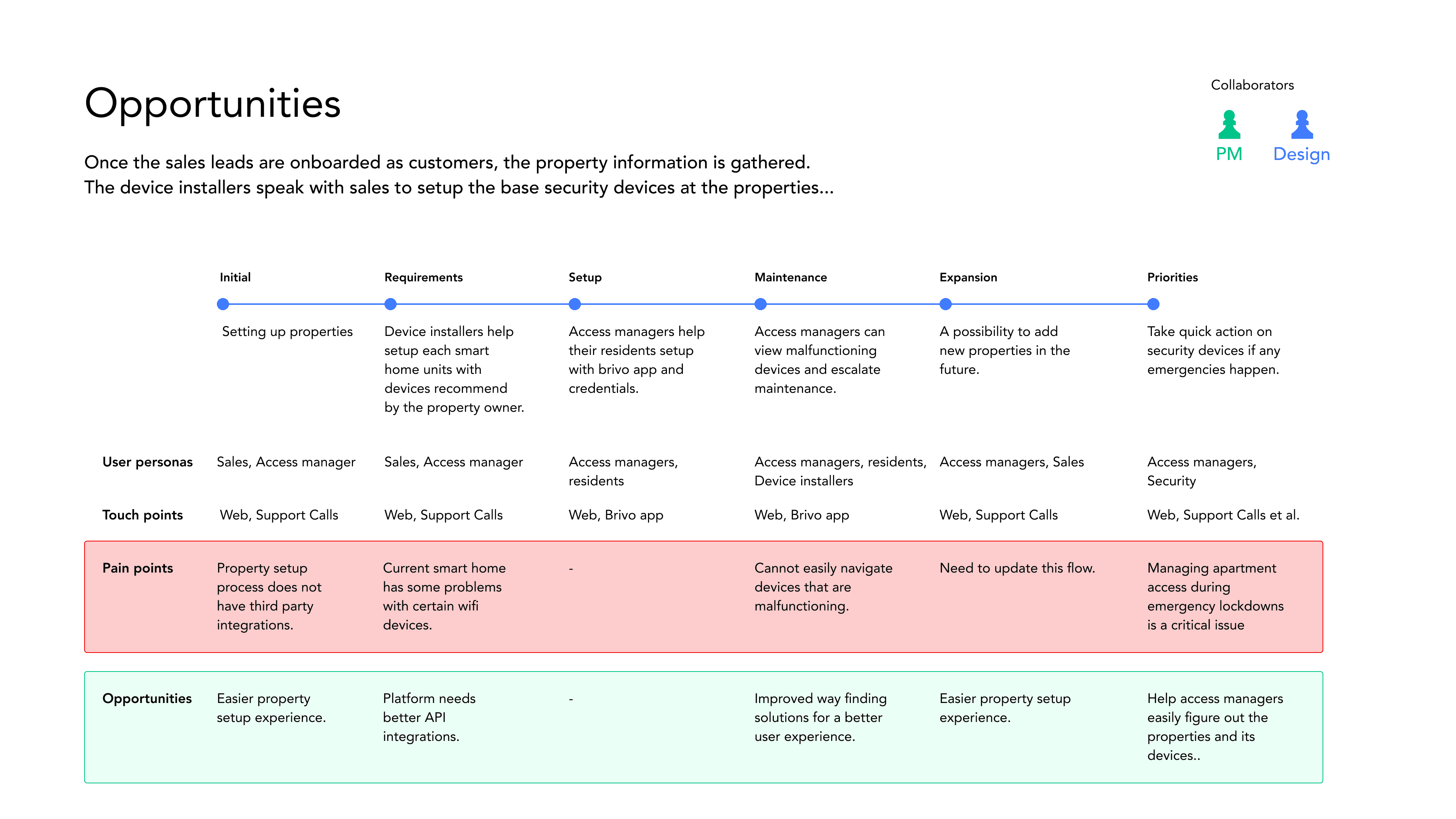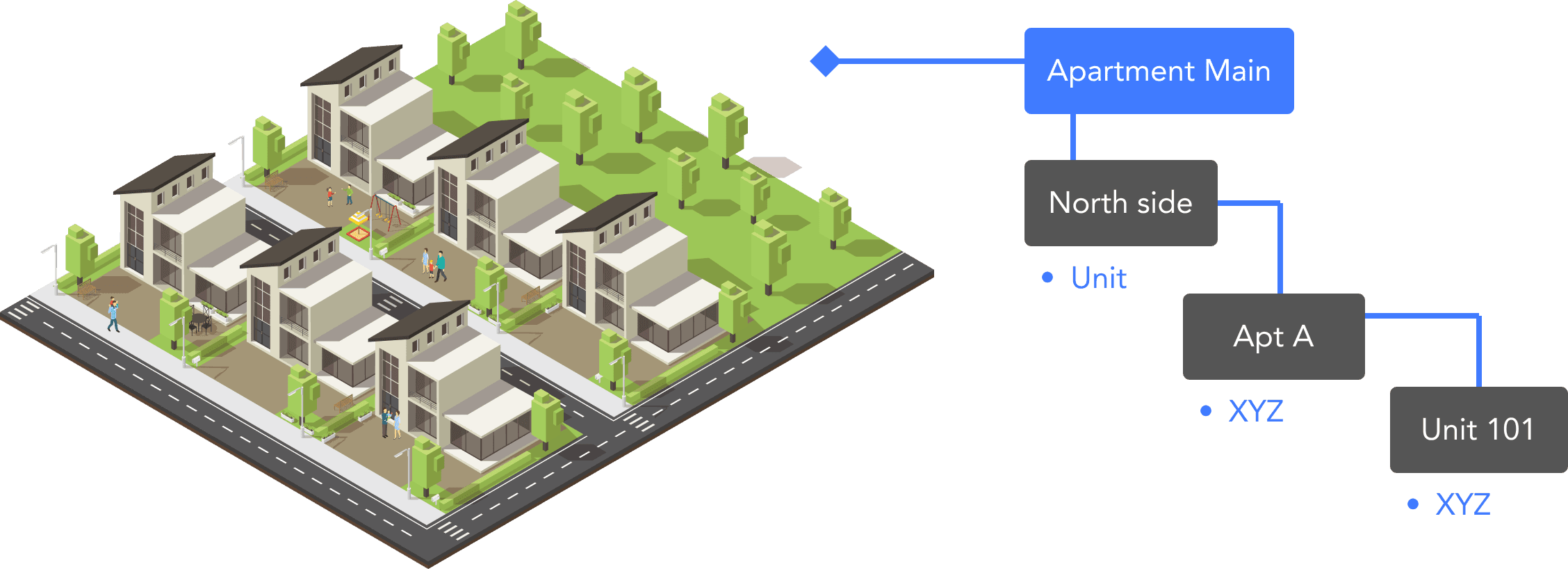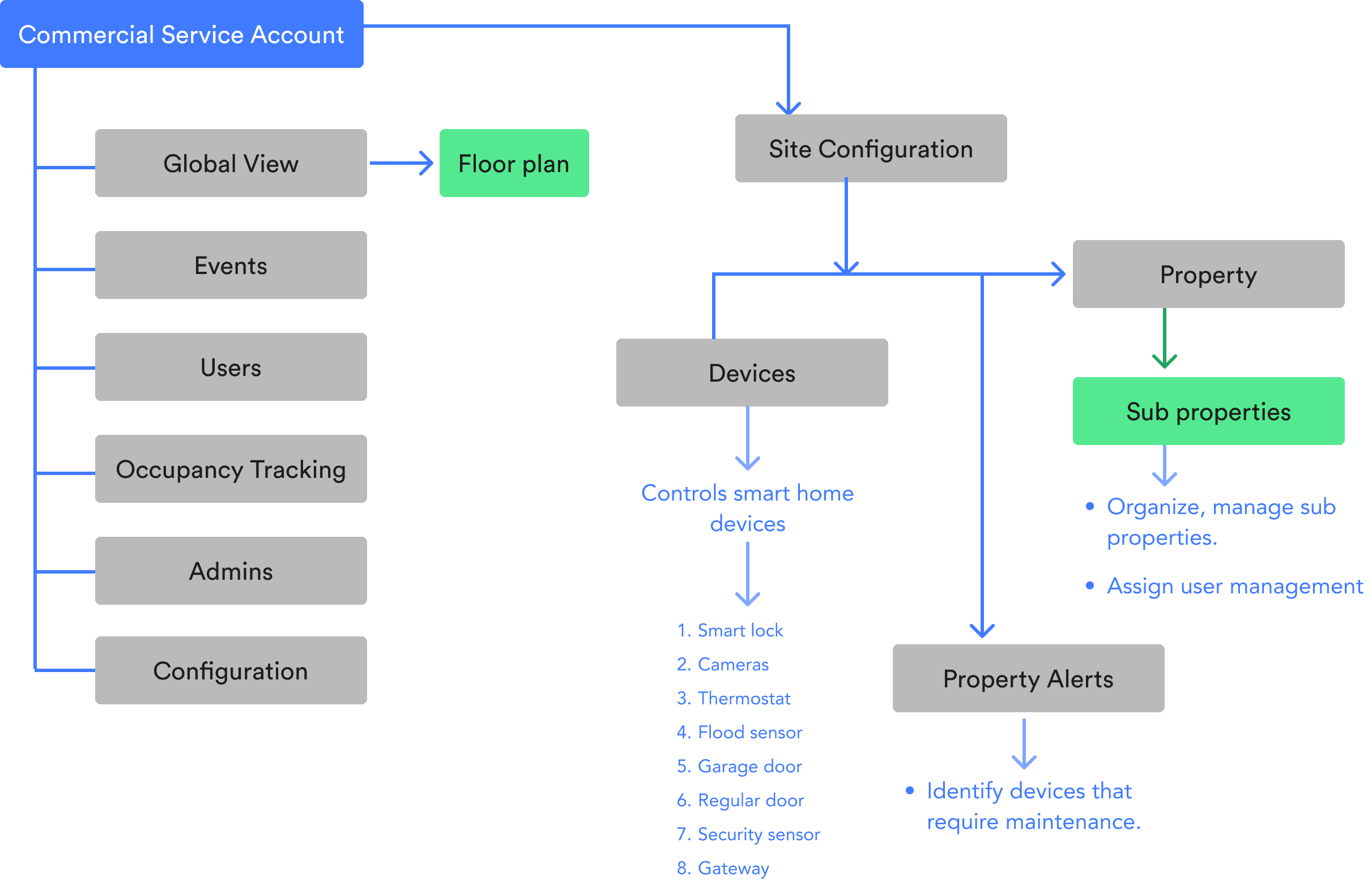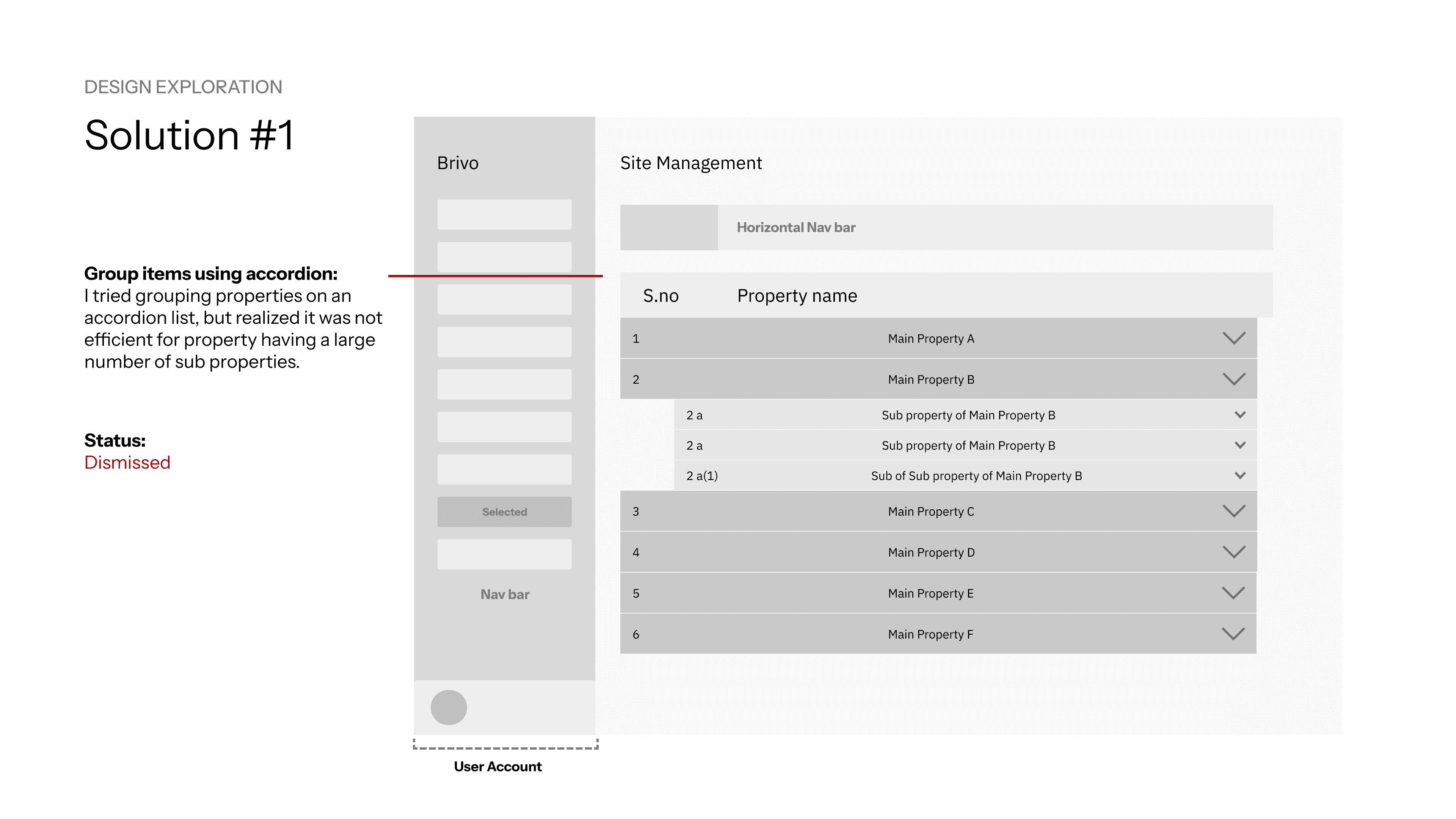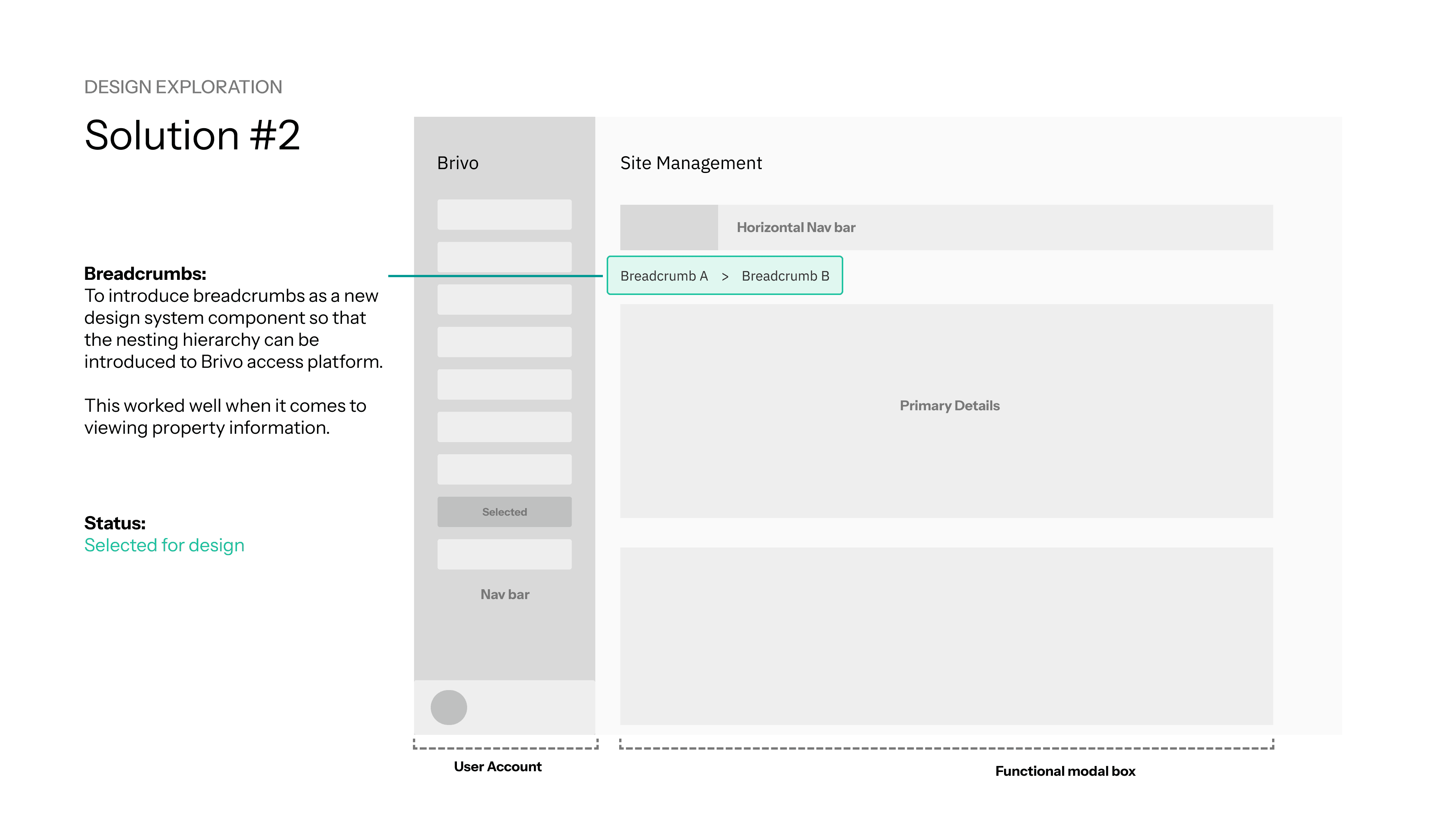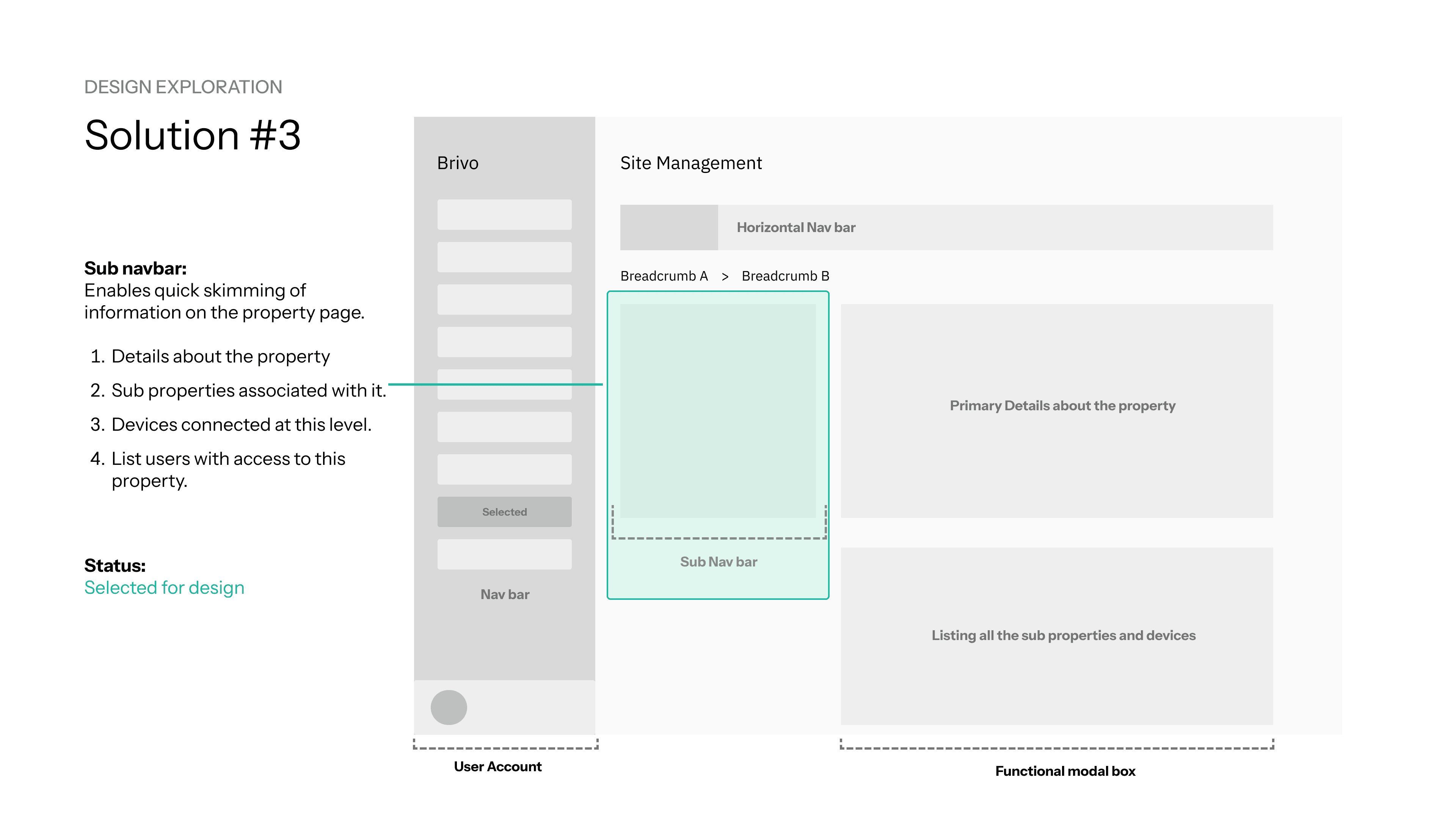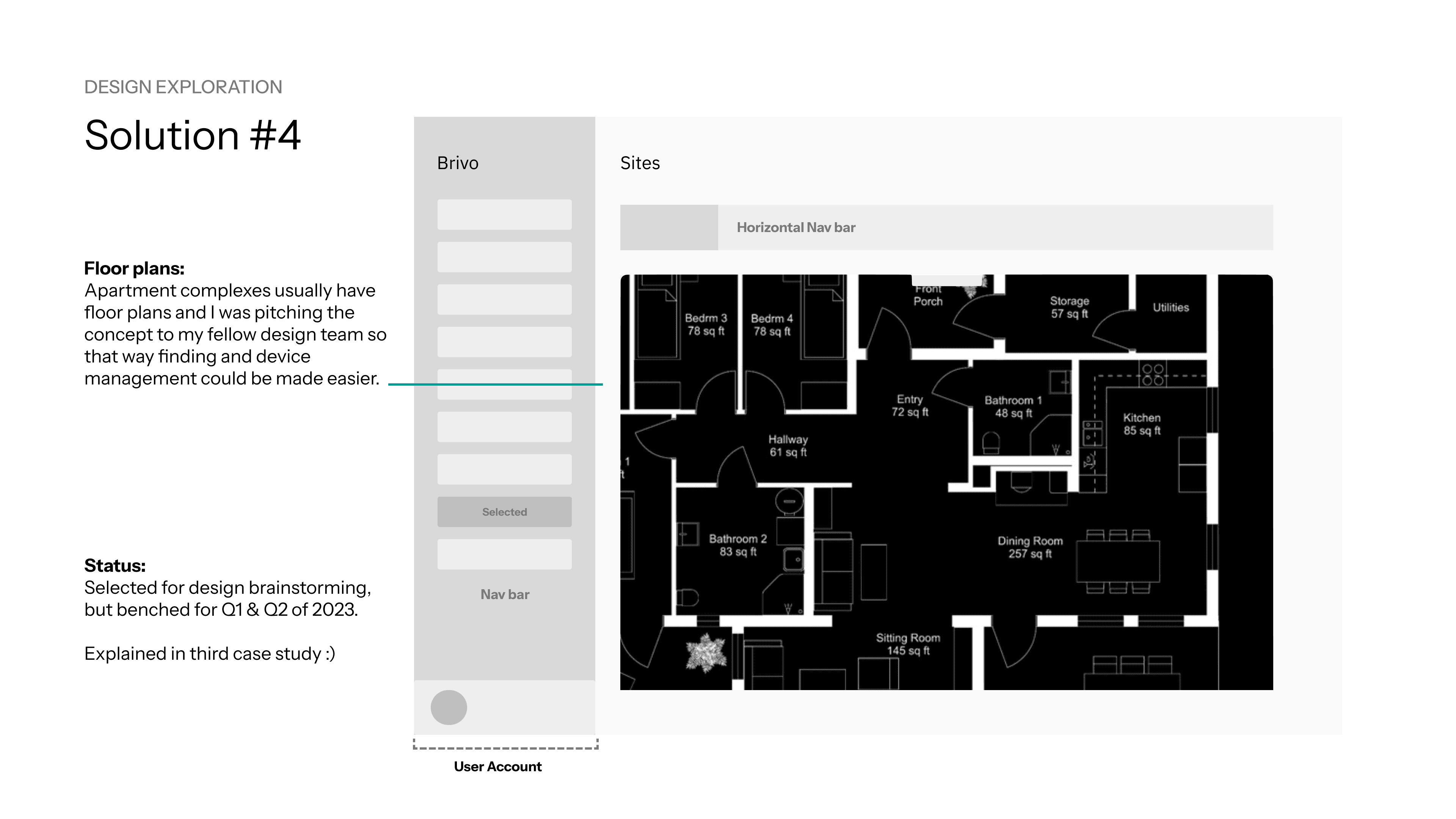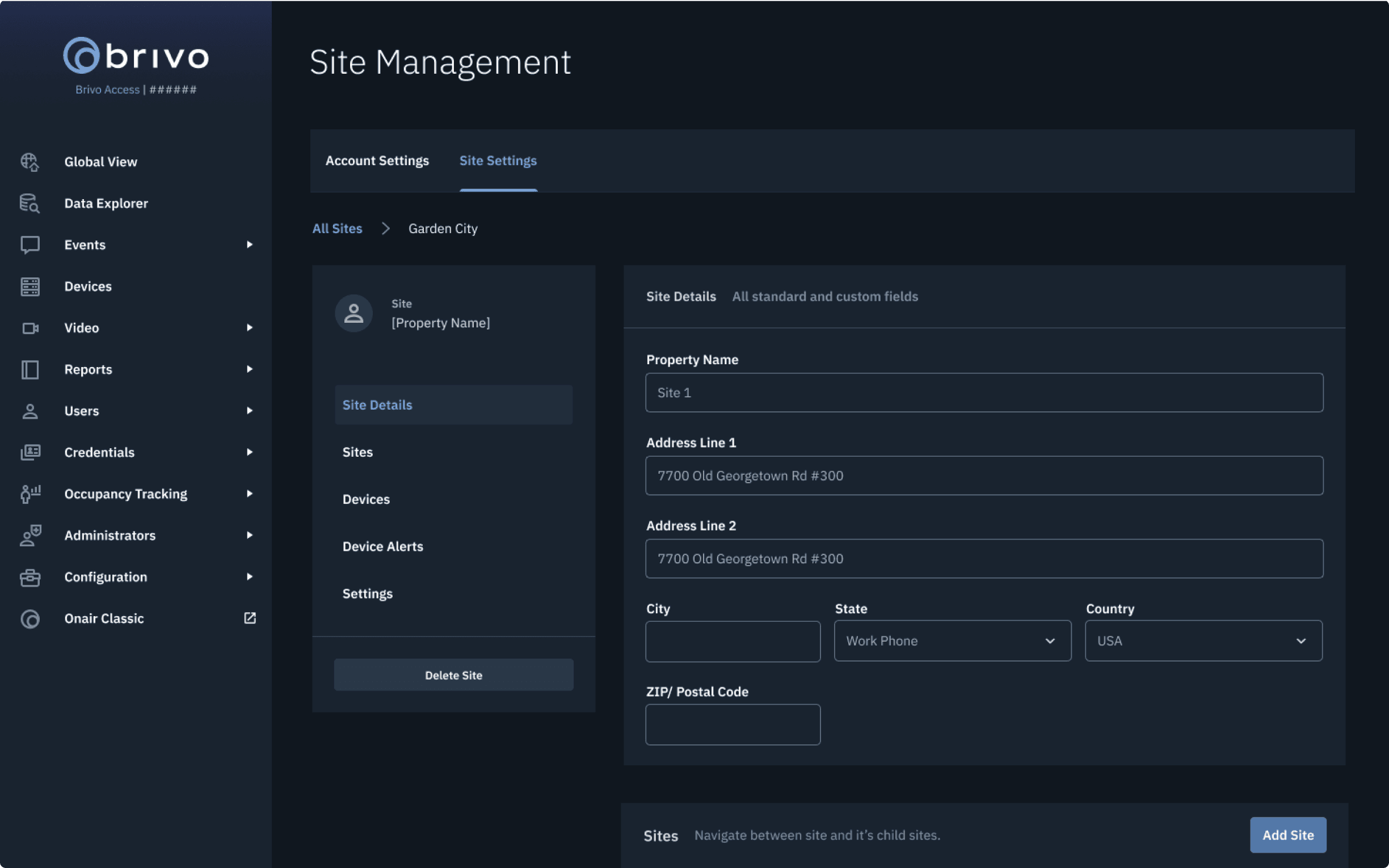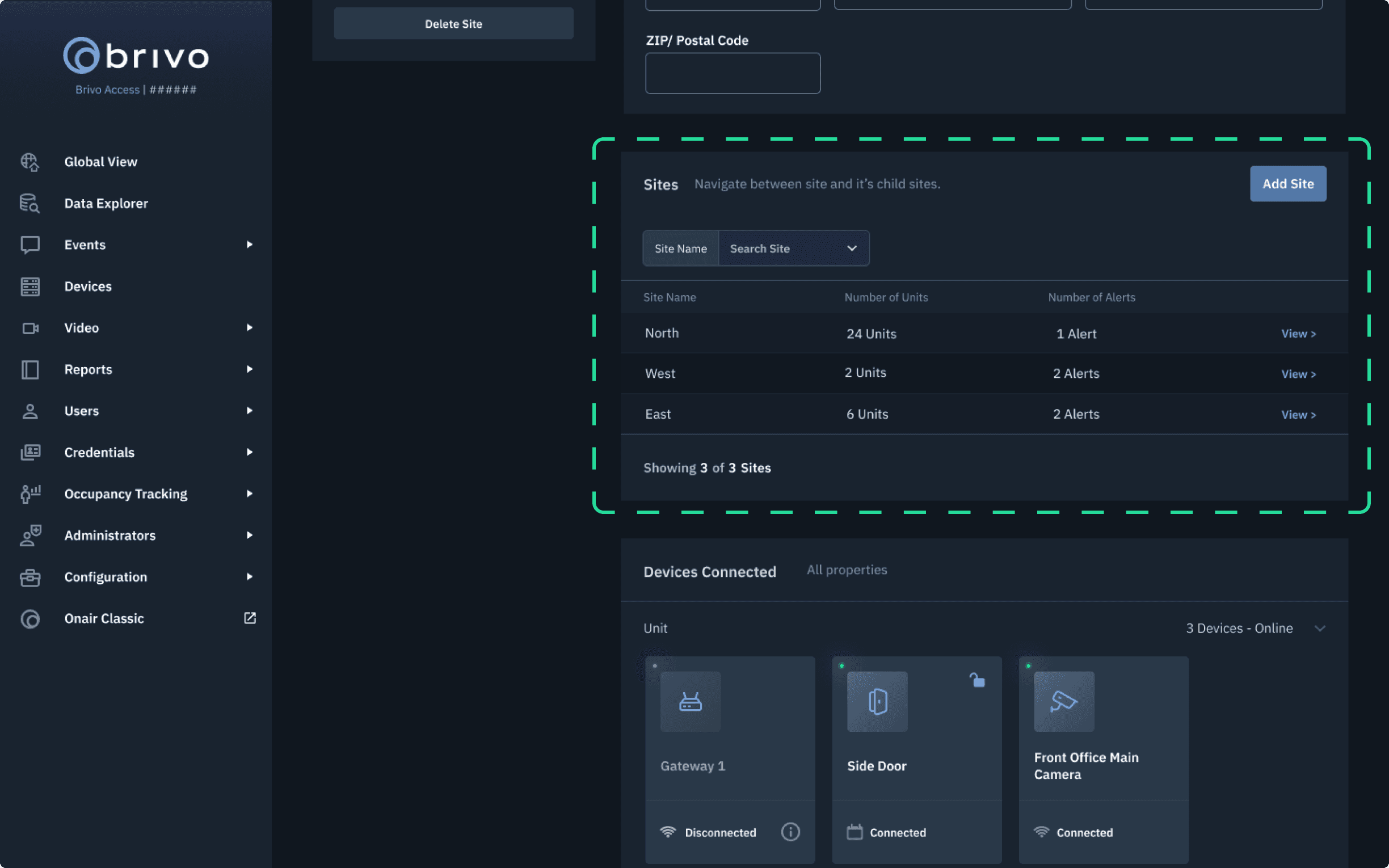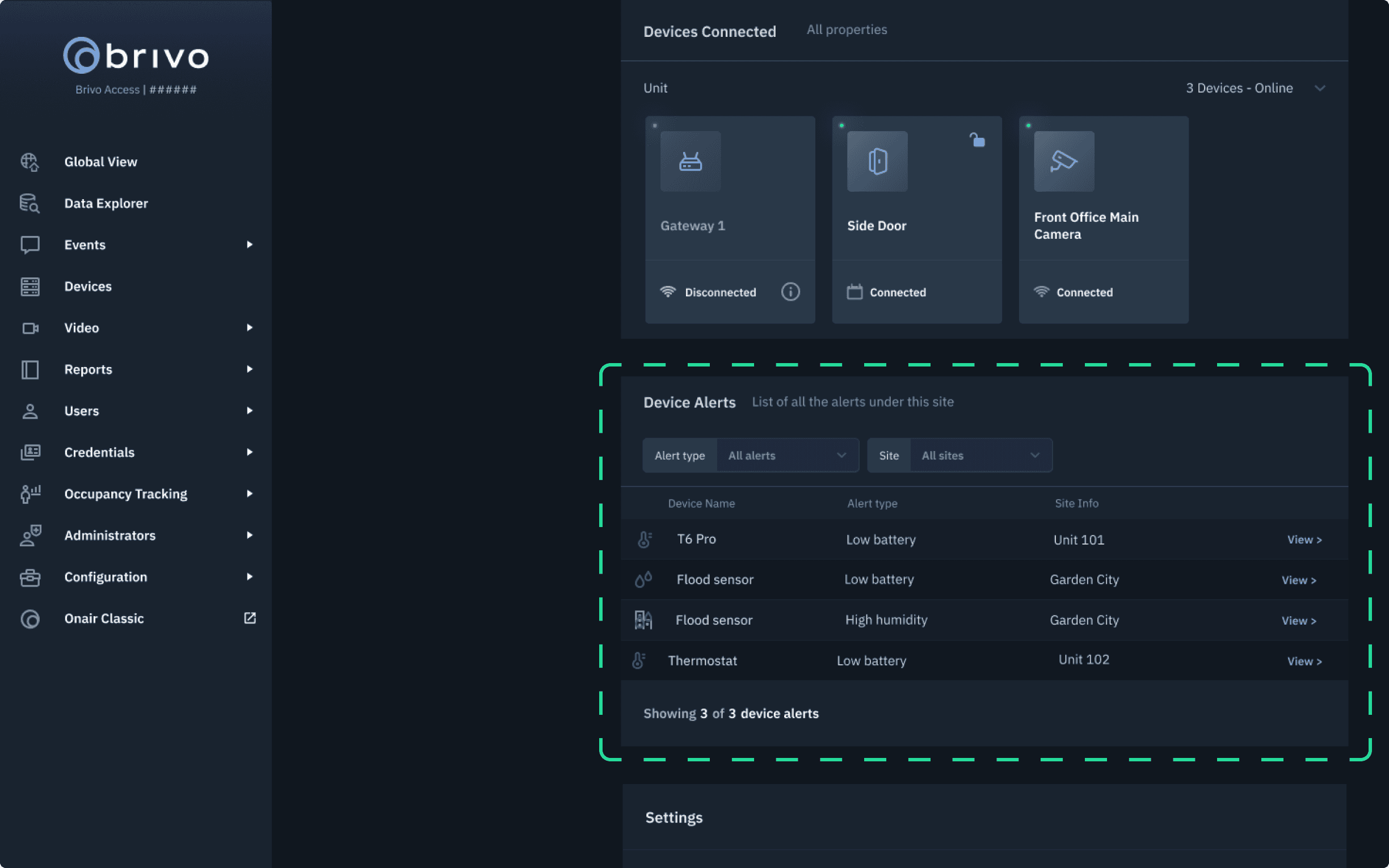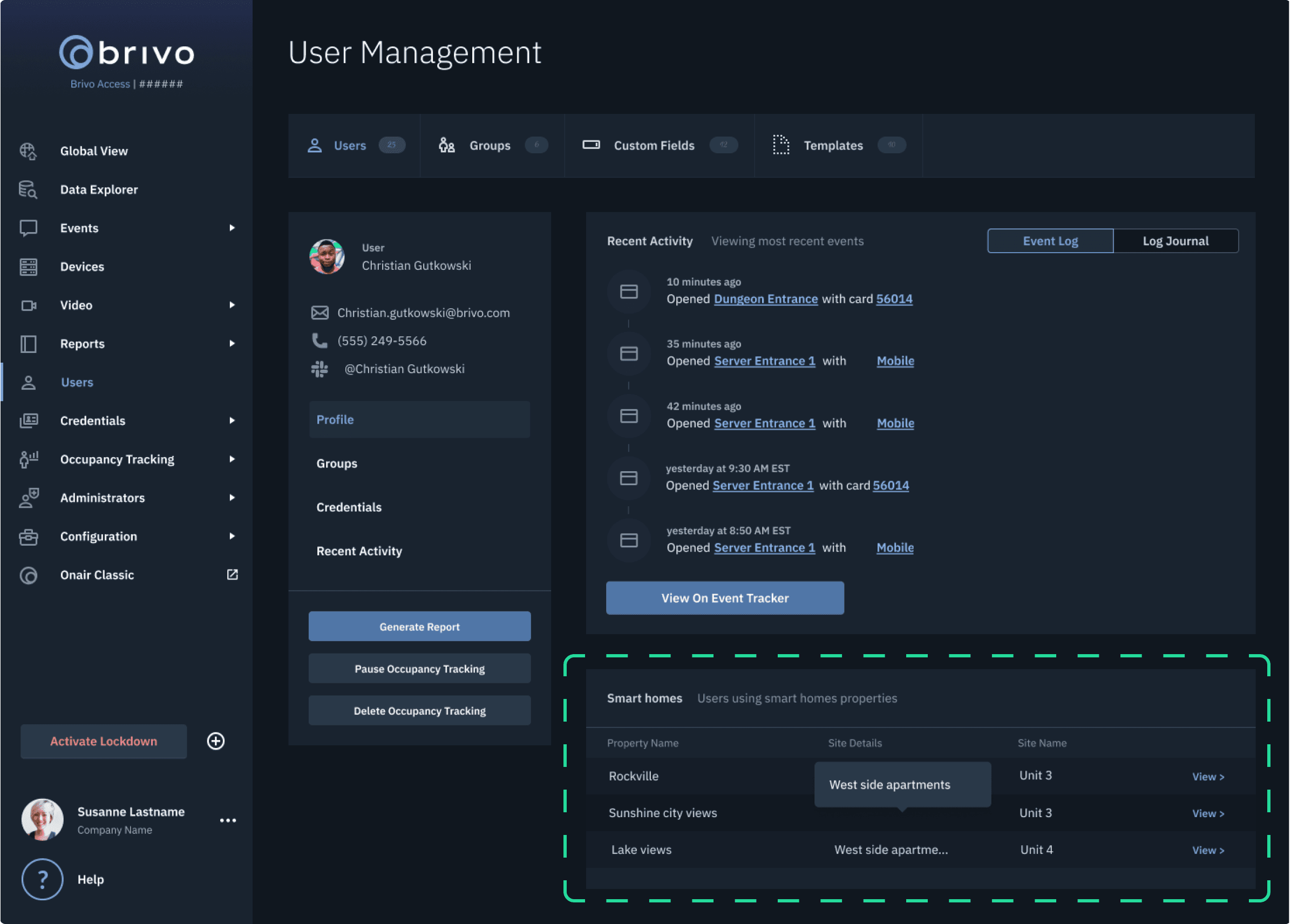Integrating smart home features into Brivo's enterprise security dashboard.
My role
I spearheaded the design for Brivo's smart home product, which provides security access management for apartments and residential real estate. I migrated the features from the existing smart homes portal to Brivo Access to meet market demands and the unification of the platform. This enabled in making Brivo Access dashboard holistic and useful for other security features necessary for best security.
Duration
9 Months
Metrics Achieved
I enabled a 16% increase in account generation for smart home consumers. The sales team gained confidence in pitching the product to a huge potential market, expanding Brivo's security reach from enterprise to residential and multifamily apartments.
Team
Stephen - Product designer
Steve Arrington - Head of Product design
Dave Hatch - Product Owner
Engineering team
Skills
Interaction design, Information Architecture, Co-design workshop
Tools used
Figma, Maze, Whimsical, Jira
Solution highlights
TL;DR: The walkthrough showcases a property admin utilizing Brivo's enterprise SaaS platform for residential property management. It enables them to supervise residents, security controls, and escalate protective measures.
Migration of smart home management tools.
One of the biggest incompatibility of managing smart home tools on enterprise was solved. I created new device management layouts that would be enable users to control any wifi or Z-wave devices from the portal.
Iterated the information architecture to fix incompatibility.
The information architecture of the old smart home system and the current enterprise portal differed significantly in terms of layouts and information access patterns. I redesigned the information architecture, creating new layouts that allowed for seamless property management and provided our clients with the flexibility to scale their systems.
Enabled user identity and credential management
I addressed the specific use case where a person with access to both enterprise and residential properties needed a clear signifier in the system. This approach helped avoid data duplication and reduced potential confusion.
Context
Brivo Smart home & Multifamily Automation system
Whether you live in your own residential home or own a multifamily apartment, Brivo smart home technology allows you to easily take advantage of smart home features such as video surveillance, security locks, thermostat control, flood sensors, garage door control, and other security products.
Brivo Access- Enterprise product
Brivo Access provides comprehensive visibility, data-driven insights, access control, and open integrations for enterprise retail spaces to improve security operations.
A picture of a smart home resident controlling the thermostat using their Brivo mobile app.
What are the challenges?
Brivo's smart home system is not getting the love it deserves. How can we improve this?
During Q3 of 2022, we received a lot of consumers requesting for more features in the smart home security space.
Pain point #1
Existing smart home system does not meet wifi device requirements.
The smart homes portal and the security technology were quite outdated, especially with the growth of new-generation security products like WiFi-based devices such as Google Nest and Amazon Hub. Although the portal could support older Z-wave security devices, the high demand for WiFi devices highlighted the inadequate configuration needed to integrate them effectively.
Pain point #2
Enterprise property management hierarchy is different compared to residential real estate.
The residential property management system used a parent-child nesting structure, where one property was nested inside another. This organization was incompatible with Brivo's enterprise structure, which utilized a simpler listing layout. A new design was needed to accommodate the residential real estate structure without disrupting it.
Pain point #3
Absence of live feeds in smart home space.
Live camera feeds and integration are crucial security features. While the current portal helped property managers easily manage existing devices, it did not allow them to control security features like camera feeds or implement lockdown protocols in case of emergencies.
What did we learn?
Primary users
Property managers who can administer smart home residents, vacation rentals, automate security devices.
Secondary users
Residents and apartment staff.
Expected outcome
Manage properties efficiently. Increase smart homes revenue.
What made our competitors standout?
I started with a competitor analysis to understand the existing features that made consumers prefer their products. My goal was also to learn more about listing layouts that were more efficient and user-friendly.
What is the familiar pattern of site organization and how are the API’s of security hardware devices integrated into the main platform?
Is there an easier way to easily display security alerts to property managers and access managers?
Leading a Co-design workshop
I led a co-design workshop with one product manager, two engineers, two property managers, and one device installer. This helped me understand the holistic picture and frame the design solution from a broader perspective. We started by filling out the Lean UX canvas to cover various parts of the product lifecycle and framed several "how might we" statements based on the problem statements. The product manager and engineering team provided the timeline and identified key milestones for the solution.
Based on the UX conversations, we were able to frame our product's final "how might we" statements.
How might we integrate smart home infrastructure in Brivo access to drive revenue in residential/vacation properties, thereby reduce support calls, help users easily manage chain of properties!
Ideation
I started with the ideating process that best accommodates the migration of smart home portal elements to the enterprise information architecture.
Proposed solution for integrating smart homes to enterprise platform.
Enable nesting in list view.
Floor plan view to easily map out apartments and the devices inside an apartment.
Find people or devices from the uppermost layer and also from the bottom most layer of the list.
What did I do to the current information architecture?
Introducing sub property branching to enable nesting of properties.
Possible feature to view floor plans on the global view (Dashboard)
Design exploration
I started with the ideating process that best accommodates the migration of smart home portal elements to the enterprise information architecture.
Final solution
I started with the ideating process that best accommodates the migration of smart home portal elements to the enterprise information architecture.
Introducing Breadcrumbs as a new design component.
I created a new design component that aids in site organization, enabling dealers to add new properties and label sub-properties efficiently.
New listing of properties
I designed a list layout under each property levels so as to view and manage each property information. This provided a holistic view in terms of how properties were assembled in the real estate site.
View devices at each levels
There were several scenarios where a device could be located in general areas like the reception or hallway. To address this, I created device listings at each individual property level. Additionally, the entire list of devices can be also viewed on the existing device tab on the side navigation bar for quick access.
Differentiating overlapping users
Under each user profile, I added a layout that lists all the residential properties the individual has access to. This feature helps property managers avoid overlaps in the database.
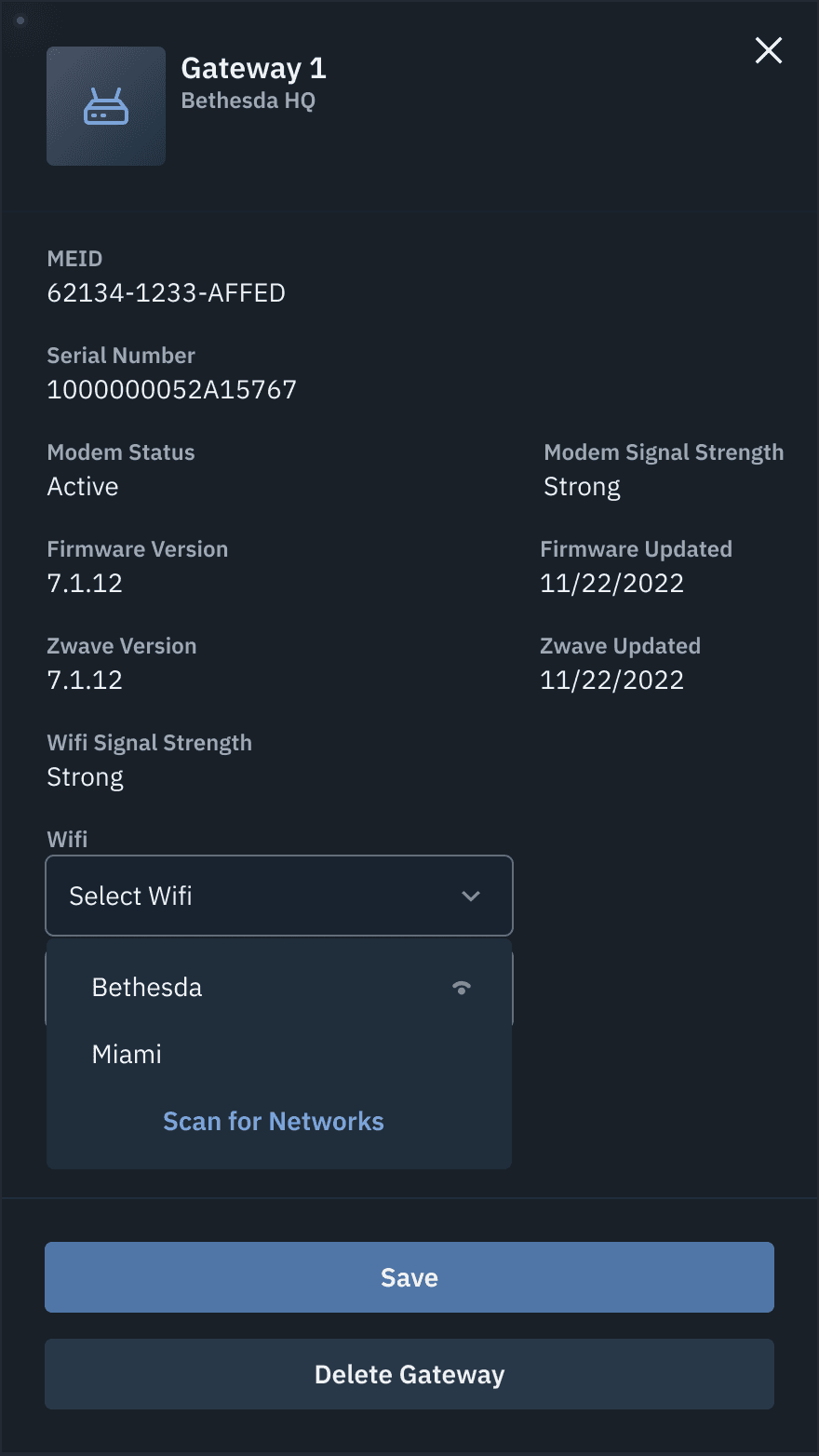
Wifi device configuration
Brivo Access was designed to be WiFi device-friendly. To further assist device installers, I designed a modal pop-out based on the current design system patterns. This modal incorporates essential product information identified as necessary for device installers.
See it from user's perspective
This video walkthrough demonstrates how a property manager can view properties and their sub-properties in Brivo Access. The property manager can efficiently interact with devices and make necessary changes to enhance security features.
Impacts
16% increase in new account generation for smart homes.
Over 800 smart home and vacation rental accounts have shown interest in upgrading their pricing contracts. Additionally, we are on track to phase out the old smart homes portal, which has the potential to reduce customer support and engineering efforts dedicated to bug fixing.
Reflections
Share out frequently to move fast
Collaboration is key with cross functional partners, customers, for feedback and alignment. Make product managers as your partners!
Understand hardware limitations.
Don’t be afraid to go in depth while designing the product outcome.
Importance to user experience
Get in touch with consumers to understand their mental model. Advocate for them and help your cross functional teams to understand their pain points. The Co-design workshop brought engineers to understand the panoramic view and made things more easier.